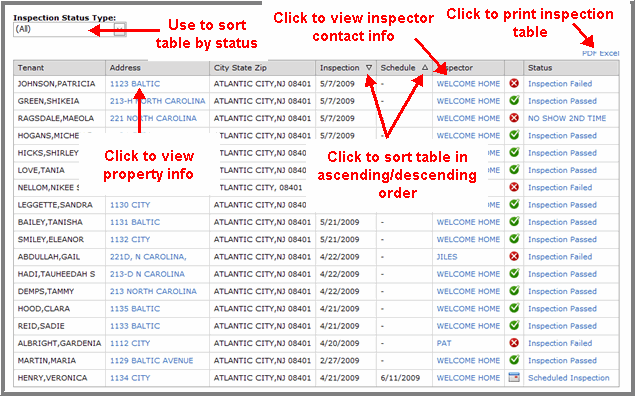
*WinTen² only option; not available with WinTen systems.*
After clicking Inspection Listing on the Navigation menu, the Inspection Listing page appears. Information and tools on this page are:
Tip: You can use the Inspection Status Type drop-down list at the top of the screen to filter the inspection table to only show inspections with a certain status.
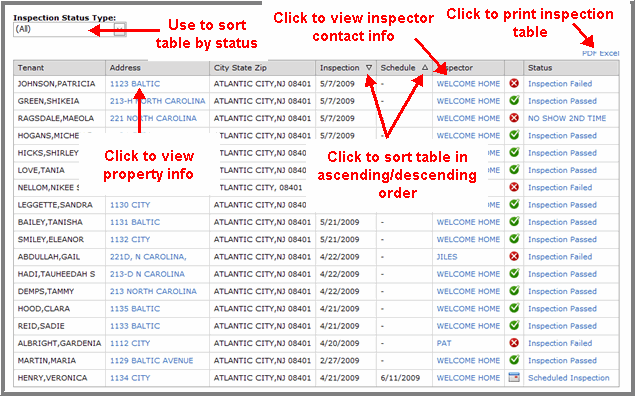
You can print the inspection table at any time, in either a PDF or Excel spreadsheet format.
You can view additional details on an inspected unit/property by clicking its address in the inspection table. After clicking the link, the Property Info page opens. Displayed on the page is information the housing authority has on file for that particular unit/property.
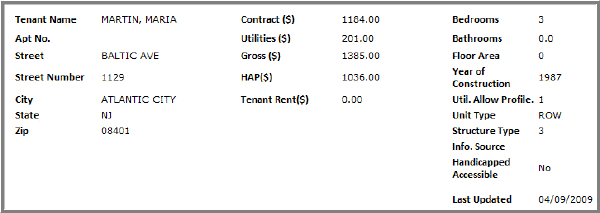
You can view the inspector's contact information on file with the housing authority ( such as name, email, and phone) by clicking their name in the inspection table. After clicking the link, the Inspector Info box appears. Displayed in the box is information the housing authority has on file for the inspector.
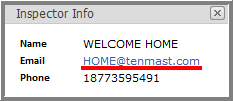
You can email an inspector at any time.
Tip: The email program used for this feature could vary and depends on the particular email program installed on the computer in which you are using Landlord Access. This program could be Microsoft Outlook, Mozilla Thunderbird, etc. However, you should only need to type the email and then click a "send" button.